Slow it Up
Nothing is more frustrating than spending your time on setting up prank, just to discover that it was terribly recorded. After all, what’s the point of punching your friends in the godads if you can’t record it properly and share it with the world on YouTube?
The iPhone 5S is here to solve that problem with slo-mo video. It lets you capture every single frame of your friends’ suffering, so you can enjoy your pranks even more. You can’t actually use the slo-mo video as a prank but that doesn’t mean it won’t come in handy 😉
Break their New iPhone 5S
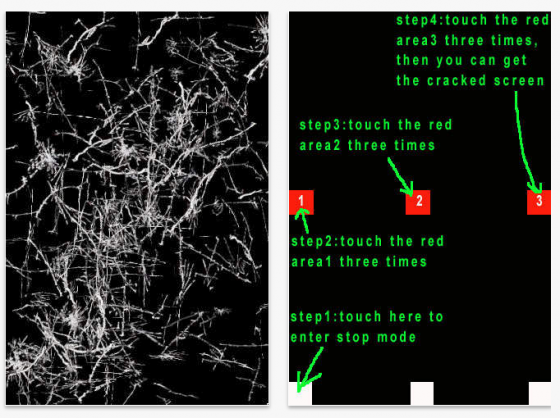
Your friend or parents or co-workers just bought an iPhone 5S? You’re still stuck with a hand-me-down 3GS or Nokia phone from 2010? Then you can always get back at them with A Funny Screen. Although it costs $1.99, it’s the best broken iPhone simulator on the app store. It even lets you select where you can to crack your screen, and when! So you can pretend to drop your friend’s phone, and then when you pick it up just tap the screen three times and show it to them. Isn’t that pricless? Just make sure to be an arms length and a half away from your friend’s fists when they see the “broken” screen.
Make all Traffic Lights Green
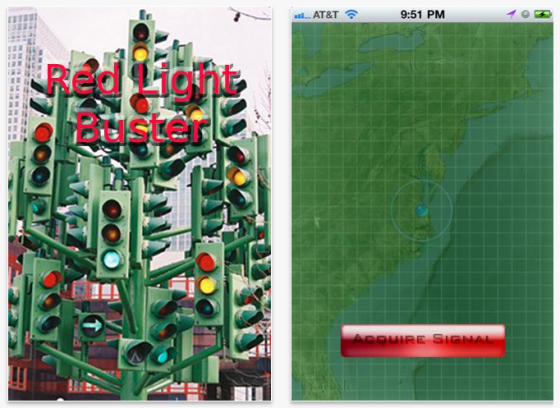
People will believe anything these days. With an app called Red Light Buster and a little bit of practice, you can trick your friends into thinking that you can turn red traffic lights into green ones.
“Inception” their iPhone
If your friends still use iOS 6 or lower then you can play various pranks on them by going to http://www.iphoneception.com/ and selecting your prank. After you select the prank you want, just add the homepage they tell you to your iPhone app screen and launch the icon.

Once your friend touche their icons to open them up, they will blow up, explode, and do other crazy things that are bound to freak them out for a couple of seconds.
There’s even one where a zombie pops out and scares the iPhone user. Considering this site is free, you should give it a try.
Confuse your Friend
Did you friend just get over an awkward break up? Do they have someone they just hate to talk to? Then go into their contacts and switch some names around. When they think they’re calling their boyfriend or girlfriend, make them call their ex-partner or person they hate.
*Warning… Can really upset your friend! But as long as you do it for science, then you’re excused*
End their World
Last time I got a virus it installed Bing as my default search engine. Hours of puking and crying ensued.
If you really want to prank your friend, just change their default search engine to Bing. Chances are they have no clue how to change the search engine back in Settings (under Safari). Stay an arm length’s away for this prank too, so you don’t get any puke on you.
*If the person you’re pranking is highly technically illiterate, Bing might actually improve their lives, in which case you’ve failed to prank them*
Mess with Settings
Nothing is better than going into the accessibility section of Settings and turning on inverse colors and zoomed in mode. For added effect don’t forget to change the language to something like Simplified Chinese.
I’ve known a lot of people that accidentally turned on zoomed in mode and had to go to Apple because they didn’t know how to turn it off. This prank has a lot of potential if the person you’re pranking doesn’t know how to Google simple issues with their phones and solve it themselves.
Screenshot of Doom
Take a screenshot of one of your friend’s app page. Then set it as the default wallpaper. Move an app into the right of the screen to create a new empty page.
When your friend tries to tap on apps they will effectively be tapping empty space. The wallpaper makes it look as if there are apps to be tapped on when in reality there are none.
Lock them in Apps
Nothing is more fun than rendering your friend’s iPhone useless without actually harming it. When they aren’t looking get into their settings page and go to accessibility. Then turn on guided access and put in a passcode. REMEMBER that passcode!!!
Visit a useless app such as Weather, and then triple tap the home button. A prompt will ask you if you want to turn on guided access. Just hit start.
Now when your friend tries to hit the home button to exit the app, they will be told “Guided access is on. Triple tap the home button to disable.” The only problem is this: when they triple tap the home button they will be asked for a passcode. No passcode? No access to their iPhone.
Drive them Insane
If you know a friend that has iOS 7, then this is a really great prank.
![]()
Download the image above and send someone a text message. Right after you send them a message, send them this image as well. It will appear as if you’re trying to type a message. Most people wait for the message to come, but will go insane when you never actually end up texting them back.