Did you know that you can use your iPad to control your computer? In this article we’re going to go over some of the apps that let you do this, as well as their benefits and downsides.
Teamviewer
Teamviewer is a free app that can be used to duplicate your computer’s screen onto your iPad, iPhone or iPod touch. From the app you can also control your computer’s mouse and keyboard. In addition to being free, Teamviewer is also the quickest and easiest way to control your computer remotely.
All you need to do to set it up is install the Teamviewer program on your computer, and then log into your account on the computer and app. From there it’s all smooth sailing. Tap to click, tap and hold to right click, drag to move the mouse cursor, pinch to zoom, two finger drag to scroll, and double tap and drag for drop & drag.
Teamviewer is the first app you should try when you’re new to remotely controlling your computer. It’s free and has enough features for most people. However if you need a more advanced solution, then you can consider Splashtop or MaxiVista.
Splashtop
This app works on iPad, iPhone and iPod touch. It costs $4.99 for the app (currently on-sale for $2.99!), and an extra $2 a month for a subscription. To connect to your computer remotely using Splashtop, you need to install the Splashtop program on your computer and the app on your device. Splashtop does the same thing Teamviewer does; it duplicates your computer’s screen onto your iPad.
The interface of this app feels more professional than Teamviewer. You can also swipe horizontally with two fingers to switch between multiple monitors. However the $2 a month or $16 a year price is not worth it when compared to Teamviewer.
While using this app on iOS 7 Beta 6, I experienced a lot of crashes and lost connections. Anytime I would send a remote command (such as a mouse click) the connection would be lost. Occasionally my Windows 7 explorer.exe would freeze up and have to restart. In Splashtop’s iTunes reviews, no one else seems to be experiencing these issues. They may be related just to iOS 7’s beta.
*EDIT* I also tested the app on an iPhone 4 running iOS 6. This time the remote commands worked, however Windows 7’s explorer.exe continued to crash.
My personal verdict for Splashtop (based on my experience with it on iOS 7 and iOS 6 on two different phones) is… Useless.
MaxiVista
MaxiVista is an app that adds a second monitor to your computer. It doesn’t duplicate your computer’s screen onto your iPad, rather it creates a separate monitor. Checkout the video below to get an idea of what it does:
[youtube id=”BhbGgLOxc-Y” align=”center”]
MaxiVista costs $10 and is only available on the iPad. I tried looking for other alternatives to MaxiVista but couldn’t find any. So that means if you want to add another monitor to your computer by using your iPad, this is your only solution. Keep in mind that your iPad and PC have to be on the same internet network to work. Also Maxivista requires some optimizing before getting it to work.
Bonus
Apparently there are alternatives to Maxivista out there. One of these alternatives is called iDisplay which costs $4.99 on the iPad and $.99 on iPod touches and iPhones.

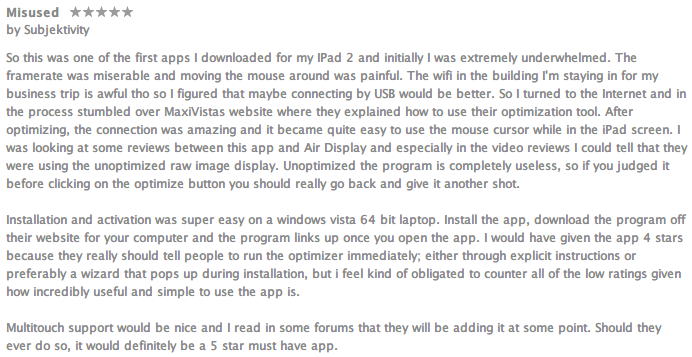
I use Teamviewer as 2nd monitor when watching videos and it works pretty well. I have a TV attached as well through HDMI, so extending the desktop to that display and viewing that screen through teamviewer works easily. All depending on your home network speed and strength.