There will come a time in every ipod touch owner’s life (especially those that own an 8gb device) when the device runs out of space. Since you can’t add memory to your ipod touch like you could your desktop computer, you’ll just need to figure out how to make do with what you have. Before you despair and start regretting why you didn’t get a 64gb ipod touch, below are some tips on how you can free up space on your ipod touch.
Before we do anything, connect your ipod touch to your computer and start iTunes. Select your device under “Devices” in the side menu. You will see a bar at the bottom that says “Capacity” on the side, the number under it being the maximum storage space you have on the device.

The bar is color-coded to let you know what kinds of stuff are taking up your storage space and how much. There are ways to free up space that’s taken up by each type of content, as you will see below.
1)The “Photos” Bar
If you have a big “Photos” bar, here’s what you do to make it smaller or eliminate it altogether:
Backup and Delete – If you have lots of photos and videos in your camera roll, it’s time to back them up to your computer. Check the backup to make sure everything got backed up successfully, then delete the files from your camera roll.
2)The “Apps” Bar
Here’s what you can do to decrease the size of your “Apps” bar:
Delete Apps You’re Not Using – There may be apps you’re no longer using, like that game you downloaded and played a couple of times but got bored with and will probably never touch again, or that game you already beat 2 months ago. To check which apps are using up the most space, go to Settings > General > Usage to see how much space each app is taking up. To delete an app simply tap on it, then select “Delete App”. Be warned: Deleting an app will also delete all of the associated data and docs, so if you want to keep a copy of this stuff, you need to back it up before deleting the app from your ipod. The app itself though you can always download again from the iTunes store.

3)The “Audio” Bar
Here’s what you can do to minimize the size of your “Audio” bar:
Delete Music You Got Bored Listening To – If you have lots of music stored on your ipod, consider deleting old songs that you no longer want to listen to anymore.
Convert High Bit Rate Songs -If you have lots of audio on your ipod touch, doing this can save quite a bit of space. With your ipod touch connected to your computer, go into iTunes, select your device under “Devices”, scroll to the “Options” section and you’ll see one of the options being “Convert higher bit rate songs to” – set it to 128 kbps AAC.
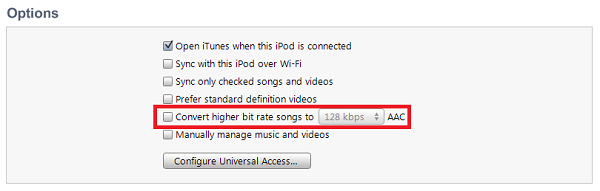
4)The “Video” Bar
To minimize the “Video” portion of your capacity bar, backup and delete videos / movies you have already watched and don’t plan on watching again anytime soon (see “Backup and Delete” section above). Remember that movies you downloaded from iTunes will be available for your to download again and again any time you wish.
5)The “Other” Bar
The “Other” portion of the storage capacity bar is probably the most perplexing one. Here’s what you can try to minimize its size:
Clear Safari Cookies – Go to Settings > Safari and tap on both “Clear History” and “Clear Cookies and Data” (it’ll ask you if you’re sure in each case – just go ahead and select clear unless you have reason not to). I was able to recover a couple gigs’ worth of space just by doing this!

Delete Your Emails – Emails the device automatically downloads for you may take up quite a bit of space. Delete them to get it back!
Delete Files in Var/Mobile/Media/ApplicationArchives – If your ipod touch is jailbroken, you can use SSH to navigate to the said folder and delete any files that may be in it. These files were deposited there because while an app was being synced in the past, the process was interrupted. Some people have reported finding large files in there.
Restore Your Ipod Touch – If at this point the “Other” bar is still significantly large and you have no idea what’s taking up the space, you may want to try restoring your device to get rid of junk such as cache and backup files. To restore your ipod, select your device from within iTunes, on the summary tab click “Restore”, and when the restoring process is complete, choose to setup the ipod as a new device, then when it’s done click “Sync” at the bottom of the iTunes screen to load all your apps, music, and videos back to your device. Hopefully your effort is rewarded with new free space.
How much space were YOU able to recover? Please share in this poll:
[poll id=”3″]
If you have other ways of freeing up space on your ipod, please kindly share them in the comments also, thanks!
Incoming search terms:
- how to free up space on ipod touch
- ipod touch other space
- how to free up space on ipod
- how to clear space on ipod touch
- how to make more space on ipod
- how to clear space on ipod
- how to get more space on ipod
- how to free space on ipod
- how to make space on ipod
- free up space on ipod touch
- what is other on ipod touch
- how to free space on ipod touch
- freeing up space on ipod touch
- how to free up space on ipod touch 8gb
- how to get rid of other on ipod touch
- Free up Space on ipod
- how to get rid of other on ipod touch without restoring
- how do you free up space on your ipod touch
- yhs-sgm_fb
- add space to ipod touch
- how to free up space on my ipod touch
- how to clear other on ipod touch
- clear space on iPod
- how to free up storage on ipod touch
- how to get more storage on ipod touch
- other on ipod touch
- other space on ipod touch
- how do i free up space on my ipod touch
- how do i free up space on my ipod
- ipod touch other
- free itunes download for ipod touch
- how to get free storagw on ipod
- itunes download for ipod touch
- will deleting apps on my ipod free up storage
- how to get free ipod storage
- add memory to ipod touch free
- what is taking yp soace in this ipod?
- deleted files still taking up space
- ow to clear space for music on ipod
- how can I free up space on an old iPod Touch
- how to free up space on ipod touch 32gb
- itunes download ipod touch
Thanks for sharing your thoughts on how to free up space on ipod touch.
Regards