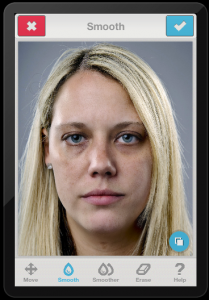If you want to try to give your photos a little more professional look try using Facetune. This app will allows you to “airbrush” your photos similar to how photographers edit photos. You get similar tools as in Photoshop for fixing photos. Need to whiten your teeth? Remove that pimple? Have smoother skin? Not a problem. This app allows you to fix common problem with photos of people. I took a picture of myself and removed a few pimps and made my skin look smother. I was also able to whiten my teeth. Along with the mentioned tools you also get red eye reduction. Depending on your skills you can even reshape parts of your picture. This app also includes a few filters to change the coloring of your photo. After you have finished fixing your photo you can use the before and after button and see what the changes look like. If your not satisfied with your work you can use the undo button. When you are content with your work you can post it to your social media.
This is a handy app if you want to take a quick picture of yourself and edit it so that you can use it for a profile picture on a website or application. At the time of writing this article this app was $1.99. I feel this is well worth the money to be able to do quick touchups to your photos on your iPhone.