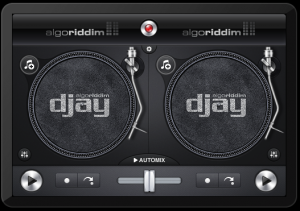I’ve always loved remixes, and with djay I can create my own with my iPhone. Two turn tables and a microphone? How about two songs and a iPhone? This app let’s me feel what it’s like to try to DJ with out buying all the expensive equipment.
The interface looks just like regular DJ setup. You have two turntables and a few buttons and sliders. The first step is to add two tracks you want to mix. You can do this by using the note with a plus next to it. Once the tracks are loaded you can start playing one or both. The slider in the middle allows you to fader between the tracks. You can scratch the turntables and even add a repeat marker. This allows you to repeat a section of the track. If you want to get even more advance you can a little equalizer in the corner and change the speed of the track. This is good if you want to try to beat match songs. You could even use this app to DJ your parties by using the auto mix feature. This app is also airplay compatible so you can stream the music to your stereo and not worry about anybody changing your music since the playlist is in your pocket. The settings button opens up a ton of options for fine-tuning your mixing. This app even allows you to use Numark’s iDJ Live Midi Controller.
Once you have mastered the tools in this app you can start recording your remixes. I’m the first to admit I know nothing about mixing music but this app makes it seem simple and fun to do. Although I downloaded the iPhone version there is also an iPad version. This app is full of features and well worth the price of admission. Considering DJ apps for the PC cost $30 and up and this app at the time of writing is $0.99.