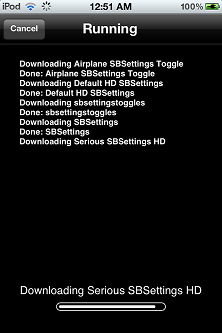One of the big advantages of jailbreaking your itouch is that you now have tons of jailbreak apps at your disposal. Compared to appstore apps, jailbreak apps are capable of doing so much more because they can take control of the operating system by accessing system files. This, amongst other things, is against Apple’s rules for apps that they allow to be sold in the appstore. For more information on why you would want to jailbreak your device, refer to this excellent article by BigBoss (although the info is about the iphone, most of it applies to the itouch also). If you wish to jailbreak your device, refer to this guide (also by BigBoss).
Without further ado, here’s how to download and install jailbreak apps on your ipod touch, AFTER you’ve jailbroken your device:
1)A couple of jailbreak app sources were added automatically when you jailbroke your device (BigBoss & ModMyi). To access more apps, you may want to add more sources (see How to Add Cydia Sources to Ipod Touch). If you have a particular app that you wish to download and install, find out which source/repo hosts the app and add it to your device.
2)Go to Cydia and tap “Search”.

3)If you know the name of the app that you want, type it in. If you don’t have a particular app in mind, but looking for a TYPE of app, then type in a relevant keyword (e.g. when I was looking for apps that would display the battery percentage, I typed in “battery” to see what came up).
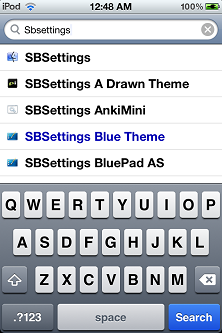
4)A list of relevant apps will appear. If you see the app you’re looking for, tap on it. If you’re browsing, then tap on the ones that interest you to read more details on each app, before choosing one to download.
5)Click on the “Install” button and then “Confirm” to start the download.
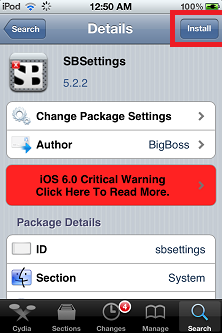
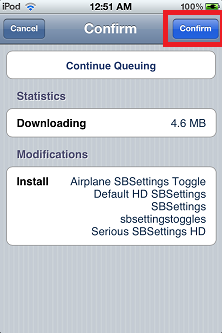
Wait for the downloading and installation process to finish, which may take a few minutes. At the end of the process you’ll be shown the “Restart SpringBoard” button. Tap on that to restart.