Cydia sources are websites that contain jailbreak apps that are available for you to download (some for free, some at a cost). For this reason, these sites are also referred to as repositories or repos. Here’s a list of the most useful and popular cydia sources for you to add to your ipod touch – they should be enough to keep you busy for a long time:
SiNfuL iPhone: http://www.sinfuliphonerepo.com
HackYouriPhone: http://repo.hackyouriphone.org
iHacks: http://ihacksrepo.com
Insanelyi: http://repo.insanelyi.com
Hackulo.us: http://cydia.hackulo.us
BiteYourApple: http://repo.biteyourapple.net
Podulo: http://podulo.com
xSellize: http://cydia.xsellize.com
iPhoneCake: http://cydia.iphonecake.com
iCauseFX: http://repo.icausefx.com (UPDATE: no longer works – don’t add)
Here’s how to add these cydia sources to your ipod touch:
1)Tap on the Cydia icon.
2)Tap “Manage” at the bottom.
3)Tap on “Sources”.

3)Tap “Edit” at the top, and then tap “Add”.


4)Enter the repo url (any of the ones in the list above) and tap “Add Source”.
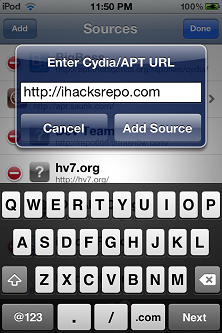
The screen will then go through an “Updating Sources” process, and when that’s done a “Return to Cydia” button will appear. Tap on that and you’re done. Repeat steps 4-5 for each of the other repo urls to add them also.