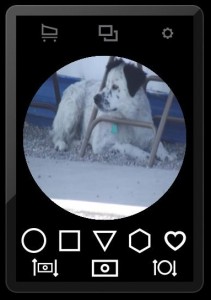 Bezel is a free photo app for ipod and ios.
Bezel is a free photo app for ipod and ios.
The purpose of this app is to be able to take your pictures and put a border around it. A major issue I have with this app is that you have very little control over how the photo is dealt with. The interface feels very cryptic and doesn’t feel very intuitive. When you first open the app it goes through a tutorial of what you can do with the app. After the brief instructions on how to use the app you are not able to get any further help on how it works. Everything is icon based so you have to figure out what does what by trial and error The setting menu only give you two options. Photo Quality and if you want to save photos to your camera roll.
You have to select which border you want before you take your picture. If you change your mind you have to retake your photo. There are three rows of borders, the first row of borders are free, but you have to purchase the other two. When you take your picture it is automatically rotated to landscape. The options for editing your photos are limited. The app does a weird 8 preset preview where it seems to do random things to your photos. In order to save your photo you have to scroll across the entire row of buttons that will save or share your photo.
I feel like this app was not planned well. The controls are clunky and confusing. This app reminds of crippleware of the shareware days of computing. In order to do anything worthwhile with this app you need to buy the extras. I don’t even think the extras would make this app better.
Incoming search terms:
- bezel app
- how to use bezel app
- Putting a bezel on a n ipad photo?
